Welcome to Nuke-COnline, our 30th annual convention! You probably know we’ve moved to a virtual event this year, and Discord is the third-party application that we’ll be using for our text, voice, and video interface.
For you to have access to the Nuke-Con Discord convention space, you need to buy your badge and then connect your Nuke-Con account to your Discord account. You can find the Connect button in your Nuke-Con profile page. That will give you access to the guests, vendors, and more! Grab your badge here.
The one thing you won’t have right away is access to the virtual tables. That will be unlocked for you for the events you have signed up for. Our mascot and friendly bot, Max Damage, will grant your access to the table shortly before the event starts. Remember! The currently running game might not quite be over. Please be respectful of the GM and the players until they have wrapped up.
We recommend downloading Discord for your computer or device before Nuke-Con weekend to get comfortable with it. Never used Discord before? They have a great help site that includes how to get started. They also have references for key combos for Windows and macOS.
We also recommend that you use a headset. It will help cut down on echo for everyone at your virtual table. You don’t need anything fancy or expensive, but you want it to be comfortable if you plan on wearing it for multiple gaming sessions. Discord is also testing out noise suppression via Krisp, which can also improve everyone’s experience during play. If you have the option, we recommend turning it on.
We know there will be questions. Please feel free to reach out to the staff via discord@nuke-con.com.